Setup email for your domain names in minutes

I am an affiliate of Mango Mail and I'll get paid if you sign up with them after clicking any of the links on this page.
But...at a cost of only US$1.50/month for the service, you know I'm not doing this for the money!
I use Google Workspace/Gmail and Microsoft Outlook every day, and these are pretty good value if you want productivity tools (word processor, spreadsheet, etc.), too. But if you're looking for a simple, low-cost, pure-play email service, I recommend Mango Mail.
I was able to set up a test account and start sending emails within 10 minutes, and, honestly...most of that time was me fiddling with my signature.
It's very easy, but before you dive in, there are a few ducks to get into line 🦆.
DNS setup
If your domain name is registered with DOMAINSAFE, it's most likely your DNS records are hosted with Cloudflare.
As a globally reknowned and reputable service, Mango Mail offers automatic set up of the DNS records required for their service if your DNS is hosted with Cloudflare.
In order for this to work, you need a Cloudflare account linked to your DOMAINSAFE account. We are in the process of updating all users and registrants with Cloudflare credentials so that it's easier for you to manage 3rd party services like this on your own.
If you're adding Mango Mail to a new domain
Ensure that your domain name registration is complete before attempting to add any email service. If you're setting up the email on a new domain, it will need to be showing a ready status in the DOMAINSAFE portal before you proceed (this normally only takes about 15 minutes from registration).
Risk free trial
Mango Mail offers a 7-day, no obligation trial - though they take credit card details, they won't start billing automatically after the 7 days are up.
Every domain and sub-domain you have can use a different email service. To test the service, I recommend using a sub-domain that isn't used elsewhere. I used the mango.domainsafe.au and test.domainsafe.au sub-domains to ensure that none of my regular email got disrupted by the trial.
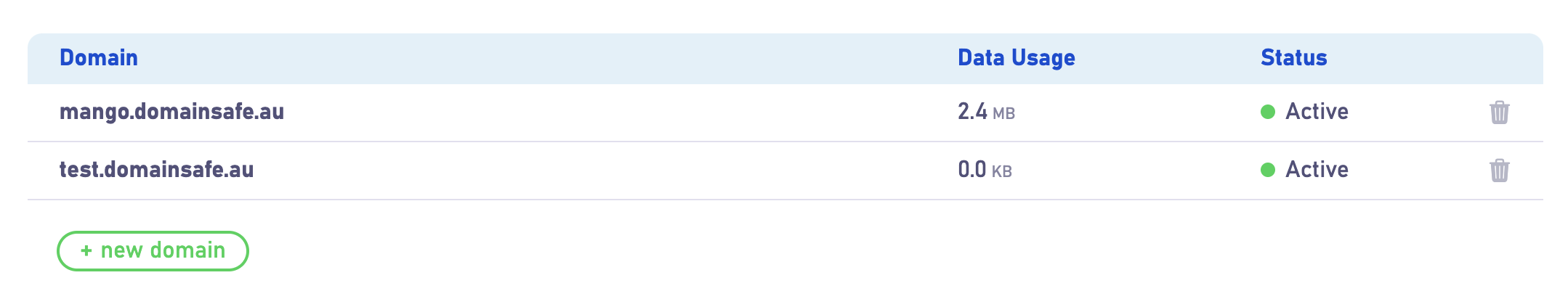
Using a sub-domain means that emails will be sent from @mango.domainsafe.au email addresses. That makes them easy to identify in your tests.
If you decide to go ahead, you can add your normal email domain after signing up.
That's it!
Ducks aligned...I reckon you can dive in now.
Want help?
If you'd prefer for DOMAINSAFE to do this for you, log a ticket and we'll get onto it ASAP.
We can help just the with initial setup or offer ongoing support for your Mango Mail account as part of a managed service.




